Online support HOTLINE: 84-2439437063
|
Z- FOLD LEATFLETS -ALL INFORMATION FOR YOUR FLYERS(14/01/2016)The name “z-fold” and how it is used
All of these names are derived from the side-on appearance of the top or bottom of the folder as it is opened out: two-fold flyers look like the letter Z as they open, and at three folds or more, the flyers quickly start to look like accordions (also known as concertinas). As with the classic z-fold flyer with two folds offers three double sides, i.e. six pages – three on the front, three on the back. A three-fold concertina increases this to four double sides, or a total of eight pages. As you will see in the following, the design of the flyer needs to be tailored to the number of pages you have available.
Clever AdvertisingA z-fold flyer offers you the possibility of clearly separating your contents according to topic, so depending on whether you opt for a six, eight, ten or twelve-page flyer, after your first page for the overall title and main message, you can still use another five or seven pages – i.e. include up to seven different topics or elements. The reader – and hopefully customer – discovers each page in the flyer as he or she unfolds it, allowing you to divide up and target your information. As a general rule, when choosing your advertising format (e.g. number of pages, grammage, colours), you should keep your message and your target customer in mind. Another key question you need to ask yourself is what context the printed product will be embedded in: is it meant as a back-up or support during or following a personal interaction, or does it need to stand alone and explain everything? Depending in how the flyer is intended to function, you can make sure you select the information the reader needs and then you’ll have a better idea of how many pages you need. To keep your flyer navigable and readable, be careful not to put too much information on one page: a product the size of a foldaway flyer can quickly become cluttered and important messages disappear, quite literally, into the folds.
Producing correct printing files for z-foldsLaying out print files for z-folds is easier than for other kinds of flyers because the sides are all the same size: in roll or letter folds, for example, one of the sides has to be shorter, the way a z-fold collapses means that each side is the same size. The only thing to watch out for is leaving at least 2mm bleed or space to crop. A very popular z-fold format is the DL format. Here you got for example a 6-sided folded leaflet with 3 pages measuring 105x210mm on each side (front and back). In total, the open format before cropping measures 319x214mm, the finished open format 315x210mm. If you are using this format, you need to make sure your print file is sized accordingly.
6-sided z-fold (two folds) |
HTML Code


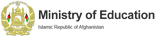






 As well as the name “z-fold”, you may come across the terms “accordion” and “concertina” folds.
As well as the name “z-fold”, you may come across the terms “accordion” and “concertina” folds.





.png)



